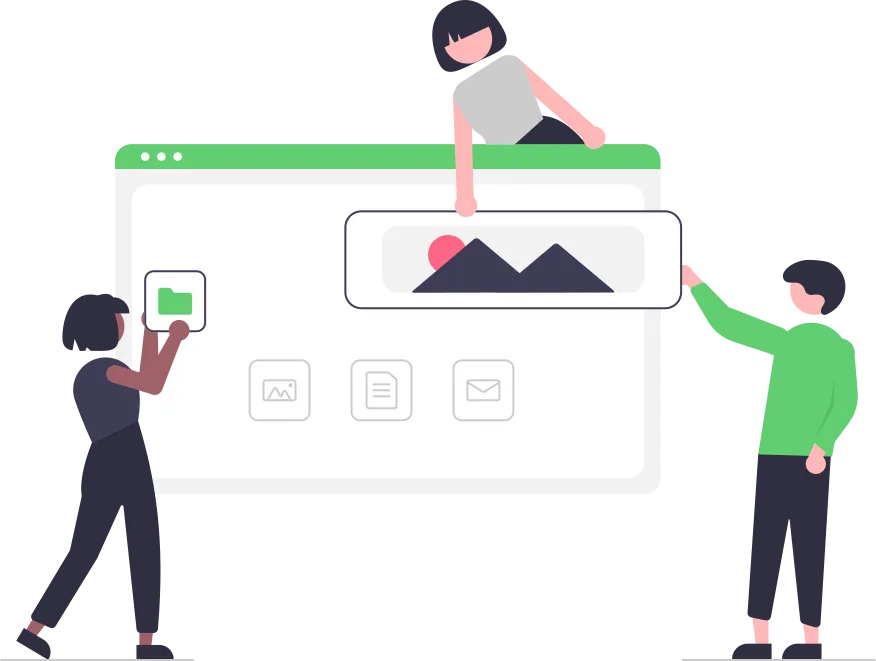CSS Borders
|
| border |
sets border style for all borders, in the format: border: (solid, dashed, dotted, double) (width) (color), e.g. border: solid 1px #000 |
| border-color |
sets the color for all borders |
| border-style |
sets the style for all borders |
| border-width |
sets the width for all borders |
| border-top |
sets all top border properties |
| border-top-color |
sets the top border color |
| border-top-style |
sets the top border style |
| border-top-width |
sets the top border width |
| border-bottom |
sets all bottom border properties |
| border-bottom-color |
sets the bottom border color |
| border-bottom-style |
sets the bottom border style |
| border-bottom-width |
sets the bottom border width |
| border-left |
sets all left border properties |
| border-left-color |
sets the left border color |
| border-left-style |
sets the left border style |
| border-left-width |
sets the left border width |
| border-right |
sets all right border properties |
| border-right-color |
sets the right border color |
| border-right-style |
sets the right border style |
| border-right-width |
sets the right border width |