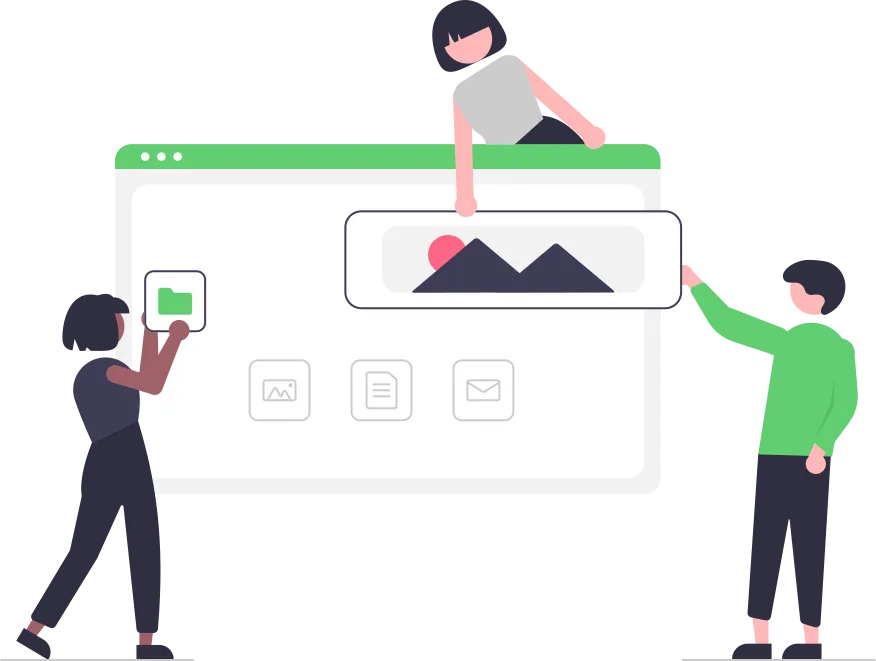WordPress is a popular content management system that can be used to create websites and blogs. It’s free and open-source, which means that there are many different ways to use it to make money. In this article, we’ll show you how to make money with WordPress in 48 hours. You don’t need any previous experience or coding knowledge-we’ll show you everything you need to get started. Also, we do WordPress web design and development here at Alexander Online Media, so feel free to contact us if all of this seems overwhelming. We have over 16 years of WordPress experience!
Let’s get started…
What is WordPress and how does it work?
WordPress is a content management system that enables you to create a website or blog from scratch or to improve an existing website. It is free and open-source software released under the GPL. WordPress is used by millions of people around the world, including many large organizations, such as The Guardian, Forbes, and The New York Times.
WordPress is a very versatile platform and can be used for a wide variety of websites and applications. It can be used as a simple blog, or it can be used to create a complex website with many pages and features. WordPress is also popular for creating e-commerce stores.
How to set up a WordPress website or blog
WordPress is a popular content management system (CMS) that can be used for blogging, website development, and more. In this article, we will show you how to set up a WordPress website or blog.
First, you will need a domain name and web hosting. You can purchase a domain name from a domain registrar such as GoDaddy or Namecheap, and you can purchase web hosting from a web hosting provider such as SiteGround, WP Engine, or BlueHost.
Next, you will need to install WordPress. You can do this by downloading the WordPress software from wordpress.org and then installing it on your web server.
Once WordPress is installed, you can start creating content for your website or blog. You can do this by creating posts and pages. Posts are typically used for blog articles, while pages are used for static content such as your About page or Contact page.

How to choose a WordPress theme for your website or blog
Choosing a theme for your website or blog can be a daunting task. With so many options available, how do you know which one is right for you? Here are a few tips to help you make the right decision.
1. Decide what type of website or blog you want to create. There are all sorts of different themes available, so it’s important to know what you want your website or blog to look like. If you’re not sure, do some research online or consult with a friend or colleague who has experience in web design.
2. Consider your budget. Not all themes are created equal – some are free while others can cost hundreds of dollars. If you’re on a tight budget, there are still plenty of great options available. However, if you have a little bit of money to spend, you may want to consider investing in a premium theme.
3. Have a look at some examples. Once you’ve decided on the type of website or blog you want to create, take some time to browse through some of the available themes. This will give you a good idea of what’s out there and will help you find a theme that’s right for you.
How to add content to your website or blog
Adding content to a website or blog is an important part of keeping your site fresh and engaging for your readers. Here are some tips on how to add content to your WordPress site:
Start by creating a new post or page.
Creating a new post in WordPress is very simple. Just click on the “Posts” tab in the left-hand menu, and then click on the “Add New” button.

You’ll need to give your post a title and some content. The content is where you’ll be sharing your tips for making money with WordPress in just 48 hours.
Enter your content into the editor area.
When creating a blog post, it’s important to focus on the content. What are you going to say? What tips or advice do you have for your readers?
Your blog post should be well-written and informative, providing your readers with everything they need to know in order to start making money with WordPress.
Make sure to include some helpful tips and links to useful resources, and don’t forget to promote your own products and services!
Format your text using the editor toolbar.
The WordPress editor toolbar includes a range of buttons that allow you to format your text. You can use the buttons to change the font, size, and color of your text, and to add headings and links.
The toolbar also includes a button that allows you to insert images and videos into your posts. You can also use the toolbar to add lists, quotes, and other content to your posts.
To use the WordPress editor toolbar, simply click on the button that you want to use. For example, to make your text bold, click on the ‘Bold’ button.
The WordPress editor toolbar is a great way to format your posts and pages.
Add images, videos, or other multimedia content.
Adding images and videos to your WordPress posts is a great way to add content and make your posts more interesting. You can add images and videos from your computer, or you can add images and videos from online sources such as YouTube and Flickr.
To add an image to a WordPress post, click on the ‘Add Media’ button in the WordPress editor. This will open the ‘Insert Media’ window, where you can select the image or video that you want to add.
You can also add images and videos to your WordPress posts using HTML. To do this, simply add the following code to your post:
For an image:
<img src="url of image">
For a video:
<iframe src="url of video"></iframe>
Publish your post or page when you’re finished.
When you’re finished writing your post or page, click on the ‘Publish’ button to publish it. You can also preview your post or page before publishing it.
To preview your post or page, click on the ‘Preview’ button in the WordPress editor. This will open a new window where you can view your post or page.
If you’re happy with the way your post or page looks, click on the ‘Publish’ button to publish it. If you want to make any changes, click on the ‘Edit’ button to edit your post or page.
Repeat the process to add more content to your site.
Adding new posts to your WordPress site is a very simple process. Just follow the steps outlined above to write and publish your post.
If you want to add more content to your site, you can repeat the process of writing and publishing new posts.
It’s a good idea to publish new posts on a regular basis. This will keep your site fresh and keep your readers coming back for more.
Ideally, you should aim to publish a new post at least once a week. This will give you enough content to keep your readers interested, and it will also help you to attract new readers. You can also use the WordPress plugin called Editorial Calendar to help you plan and publish your posts.
Using WordPress plugins to add features to your website or blog
WordPress plugins are a great way to add features to your website or blog. There are plugins for just about anything, including adding social media buttons, creating forms, and tracking statistics.
To add a plugin to your WordPress site, go to Plugins > Add New. You can then search for plugins by keyword or by plugin author.
Once you’ve found a plugin you want to use, click Install Now. WordPress will then install the plugin and activate it automatically.
You can also install plugins manually by downloading them to your computer and then uploading them to your WordPress site. To do this, go to Plugins > Add New and click Upload Plugin. Select the plugin file from your computer and click Install Now.
Once a plugin is installed, you’ll need to activate it. To do this, go to Plugins and find the plugin in the list. Click Activate.
Most plugins will then add a new menu item to your WordPress dashboard. For example, the Yoast SEO plugin adds a new menu item called SEO. To configure the plugin, simply click on the menu item and fill in the required information.

And that’s it! You can now start using the plugin to add features to your WordPress site. Thanks for reading this article. I hope it helped you learn how to use WordPress plugins.
How to make money with your new website
There are a lot of ways that you can make money with your new website. Here are a few methods that you can use:
- Sell Ads: You can sell advertising space on your website to companies who want to reach your audience. To do this, you’ll need to sign up for an ad network like Google AdSense or Media.net. Once you’ve been approved, you can add the ad code to your website and start earning money.
- Sell Products or Services: You can sell products or services directly from your website. These can be physical products that you ship to customers or digital products that they can download. You can also offer your services directly to customers on your website.
- Generate Leads: You can generate leads for businesses by collecting contact information from visitors to your website. You can then sell this information to businesses who want to contact potential customers. To collect leads, you’ll need to set up a form on your website and add the code to your pages.
- Affiliate Marketing: You can earn commissions by promoting other people’s products or services on your website. To do this, you’ll need to sign up for an affiliate program and add the affiliate links to your website. When someone clicks on one of your links and makes a purchase, you’ll earn a commission.
- Membership Fees: You can charge people a monthly or yearly fee to access exclusive content or services on your website. This can be a great way to monetize your website.
- Crowdfunding: You can raise money from visitors to your website by running a crowdfunding campaign.
- Sponsorships: You can find sponsors who will pay you to promote their products or services on your website. To find sponsors, you’ll need to create a sponsorship proposal. This proposal should outline what you can offer the sponsor, such as ad space, product reviews, or a link on your website.
There are many ways to make money with your website. These are just a few of the methods that are available. Experiment with different methods and see which ones work best for you.
Conclusion
This blog post has shown you how to make money with your website by selling ads, products, or services, generating leads, and affiliate marketing. You can also generate income from memberships fees and crowdfunding campaigns.
When it comes down to it, there are many ways that you can monetize a new WordPress site so don’t give up hope if one of the methods doesn’t work out for you. Try a few different methods and see which ones are the most successful for your particular website. Thanks for reading!